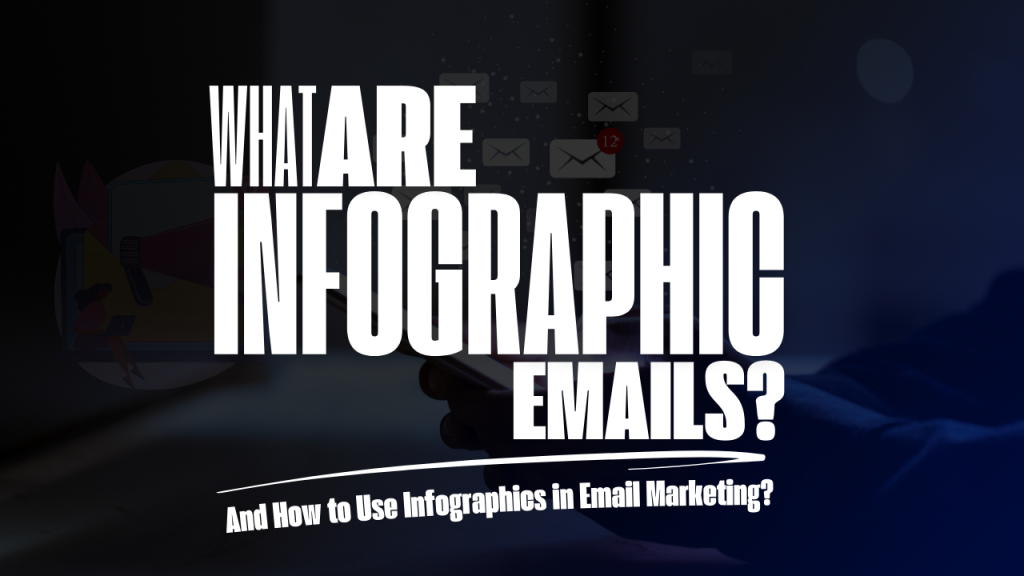Email marketing has long been a powerhouse for businesses looking to engage customers, increase sales, and nurture leads. But in the sea of bland, text-heavy emails, how do you make your message stand out? Enter infographic emails—a visually compelling way to present information that’s both digestible and memorable.
Explores what infographic emails are, why they’re so effective, and how you can incorporate them into your own email marketing campaigns. By the end, you’ll have actionable insights to elevate your email game with the power of stunning visuals.
What Are Infographic Emails and Why Do They Matter?
An infographic email is exactly what it sounds like—it’s an email that incorporates infographic-style visuals to communicate information concisely and effectively. Unlike text-heavy emails, these messages rely on design, data visualization, and concise copy to grab the reader’s attention.
Infographic emails are powerful because they transform daunting chunks of information into easily scannable visuals. Data shows that people retain 65% of visual content three days later, compared to only 10% of textual information. When used strategically, infographic emails can boost engagement, increase click-through rates, and provide an overall better user experience.
Benefits of Infographic Emails
- Improved Engagement: Eye-catching visuals draw readers in and keep them scrolling.
- Simplified Communication: Complex data or concepts can be communicated more clearly.
- Enhanced User Experience: Provides readers with digestible chunks of information quickly.
- Boosted Click-Through Rates: Infographics encourage readers to take action by clearly outlining the value proposition.
How to Use Infographics in Email Marketing?

Creating infographic emails might seem like a daunting task, but it doesn’t have to be. Here are some tips to get you started:
- Choose a tool: There are plenty of free tools available online that can help you create stunning infographics, even if you don’t have design experience. Some popular options include Canva, Piktochart, and Venngage.
- Keep it simple: Don’t overload your infographic with too much information or cluttered visuals. Stick to one main message and use concise copy.
- Make it visually appealing: Use colors, fonts, and images that align with your brand and make your infographic visually appealing.
- Use data: Infographics are a great way to present data in a visually compelling way. Make sure to include relevant statistics or facts that support your message.
- Include a call-to-action: Don’t forget to include a clear call-to-action in your infographic email, whether it’s to click a link, download a resource, or sign up for an event. This encourages readers to take action and continue engaging with your brand.
Visual Storytelling in Email Marketing

Visual storytelling is the art of using imagery to communicate a message, evoke emotions, or make data more relatable. Incorporating this into email marketing can be a game-changer.
The Impact of Visual Content in Emails
- 90% of information transmitted to the brain is visual.
- Emails with visual content receive 42% higher click-through rates than those without.
- Readers spend 51% longer viewing emails with visual content.
Case Study Highlights
A leading e-commerce brand incorporated infographic emails to summarize its annual sale results. Instead of explaining statistics in paragraphs, they visualized their data—customer locations, popular products, and revenue generated. Result? An astounding 72% increase in email engagement.
How to Create Compelling Infographic Emails?
Crafting a striking infographic email takes planning and creativity. Here’s how to create one step-by-step.
1. Define the Message
Identify the key message you want the email to convey. Is it a product feature, a report summary, or an announcement? The more focused your message, the clearer your infographic will be.
2. Collect Relevant Data
Effective infographics are built on meaningful data. Use statistics, customer feedback, or industry trends that resonate with your audience.
3. Choose a Layout
Decide on how to structure your infographic. Common layouts include timelines, charts, grids, and comparison tables. Pick one that best suits your content.
4. Add Visual Elements
Use eye-catching icons, illustrations, and colors to make your infographic visually appealing. Ensure it aligns with your brand’s style.
5. Keep Text Minimal
Avoid cluttering the infographic with too much text. Focus on concise highlights, supported by visuals.
6. Use Tools
Tools like Canva, Venngage, or Adobe Spark are ideal for creating stunning infographics quickly.
Best Practices for Embedding Infographics in Emails
Embedding infographics in emails isn’t as simple as cutting and pasting an image. Here’s how to do it the right way.
Consider File Size and Format
- Use compressed images to reduce loading time.
- PNG or JPEG formats are typically the best option for visuals.
Optimize for Mobile
- Over 60% of email opens occur on mobile devices. Ensure your infographic scales properly across different screen sizes.
Add Alternate Text
For recipients who may not see your infographic (e.g., if images are blocked), include descriptive alt text to ensure they still get the message.
Include a Call-to-Action
Every infographic email should guide your audience toward the next step. Use a clear and compelling CTA, like “Learn More” or “Shop Now.”
Using Infographic Emails to Achieve Marketing Goals

When done right, infographic emails can help you achieve various marketing objectives.
Increase Engagement
Use infographics in newsletters to make routine updates more appealing. For example, a SaaS company might summarize recent platform updates in an infographic format, highlighting the top three features.
Drive Conversions
Promotional emails enriched with vibrant visuals can clearly outline product benefits, increasing the likelihood of conversions.
Educate Your Audience
Infographics in onboarding emails can guide new users through a product’s features in a digestible manner.
Tools and Resources for Designing Infographic Emails

Not a design pro? Don’t worry—there are plenty of affordable and beginner-friendly tools to help you create infographic emails.
Popular Design Tools
- Canva – Easy drag-and-drop interface, perfect for marketers.
- Piktochart – Focused on creating professional infographics.
- Visme – Offers templates tailored to email campaigns.
Cost-Effective Options for Small Businesses
- Venngage Basic Plan – Affordable with a range of templates.
- Microsoft PowerPoint – Surprisingly effective for creating simple infographics.
Measuring Success: How to Analyze the Impact of Infographic Emails?
Once you’ve sent your infographic email, it’s important to measure its success to refine your strategy.
Key Metrics to Track
- Open Rates – Measure the effectiveness of your subject line.
- Click-Through Rates – Gauge how well your infographic and CTA performed.
- Engagement Time – Analyze how long readers spent interacting with your email.
Use A/B Testing
Test different infographic designs, layouts, and CTAs to determine what resonates most with your audience.
Future Trends in Infographic Emails and Email Marketing
Email marketing is evolving, and infographics are set to play a bigger role in the future.
- Interactive Infographics will allow users to click through and engage with certain elements.
- AI-Generated Content will streamline the process of creating data-rich visuals.
- Personalized Infographics will cater directly to the individual recipient, making personalization emails even more engaging.
Staying ahead of these trends will ensure your campaigns remain impactful in an oversaturated inbox.
Elevate Your Email Campaigns with Infographics
Infographic emails are no longer just a trend—they’re the key to capturing attention in a competitive digital landscape. By incorporating well-designed visuals, engaging content, and strong CTAs, you can boost email engagement and achieve your marketing goals faster.
Start experimenting with infographic emails in your next campaign, and watch your results soar. Still unsure how to get started? Check out tools like Canva or Piktochart, and give infographic emails a try today!
FAQs
Infographics make complex information easy to understand, increasing engagement and helping your message stand out.
Yes, as long as they’re optimized for mobile devices with properly scaled visuals and responsive designs.
Compress your images and use lightweight file formats to keep load times short.
Canva, Piktochart, and Visme are great options for beginners, while Venngage and PowerPoint offer more cost-effective options for small businesses. Overall, there is no one tool that works best for everyone – experiment and find what suits your needs! Keep in mind that the most important thing is to choose a tool that you’re comfortable using.
Track metrics such as open rates, click-through rates, and engagement time to gauge the effectiveness of your email. Use A/B testing to refine your strategy and improve results.