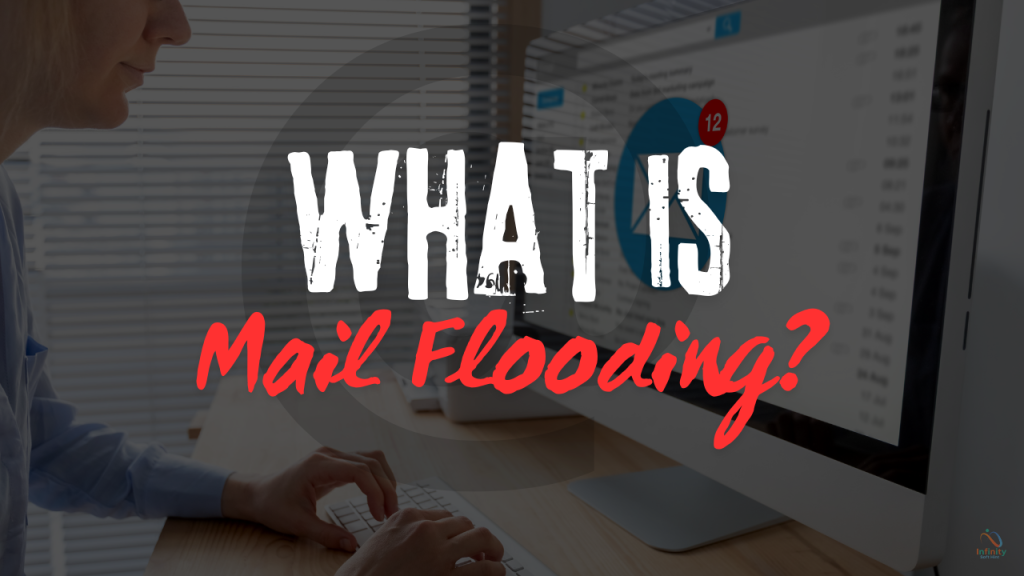Email is a strong communication tool, but it can become overwhelming. Are you swamped with many unread messages and finding it hard to identify the important ones? That indicates mail flooding.
Mail flooding, or an overwhelmed inbox, isn’t just an inconvenience—it can drain productivity, elevate stress levels, and even lead to missed opportunities. With professionals receiving an average of 121 emails per day, it’s crucial to master inbox organization. This blog will help you understand what mail flooding is, its impact, and actionable strategies to manage your emails more effectively.
What Causes Mail Flooding?
Before tackling mail flooding, it’s important to pinpoint where it’s coming from. Here are the common culprits:
1. Spam Emails & Unwanted Subscriptions
- Signing up for services or newsletters often leads to an influx of promotional or irrelevant emails. Left unattended, these can pile up quickly.
2. Overwhelming Marketing Campaigns
- Companies frequently send out sale alerts, product updates, and newsletters. If you’re subscribed to multiple brands, things can easily spiral out of control.
3. Excessive Internal & External Communication
- For professionals, collaborative tools like email remain essential, but overuse by colleagues, clients, or teams can lead to unnecessary threads and irrelevant updates.
4. Neglected Email Practices
- Failing to clean your inbox regularly or leaving emails unattended results in slow accumulation over time, creating a huge backlog.
Why Does Mail Flooding Matter?

Mail flooding isn’t just an annoyance; its consequences go beyond a messy inbox.
1. Reduced Productivity & Increased Stress
- The constant need to sift through emails can negatively impact your focus, leaving you drained by the end of the day.
2. Missed Important Emails & Opportunities
- Important messages can get buried under the clutter, leading to delayed responses or missed deadlines.
3. Security Risks
- Buried phishing emails or malware in an overflowing inbox become easier to miss, putting your data at risk.
Why Should You Organize Your Inbox?
What’s the payoff of a clean and managed inbox? Let’s break it down:
1. Improved Productivity
- With better organization, you’ll spend less time searching for emails and more time focusing on higher-priority tasks.
2. Reduced Stress
- A sorted inbox provides peace of mind, allowing you to control your communication rather than letting it control you.
3. Enhanced Email Security
- Organized inboxes make it easier to spot suspicious emails and avoid potential threats.
4. Better Time Management
- Clearly structured folders, labels, and filters streamline your workflow, helping you save hours of unnecessary back-and-forth.
How to Organize Your Inbox Like a Pro?

Getting your inbox under control doesn’t have to feel like an impossible task. Follow these strategies for a cleaner, more efficient email experience:
1. Set Up Filters
- Automatically sort incoming emails based on sender, keywords, or subject line. Tools like Gmail’s filters or Outlook’s rules make this simple.
2. Establish Folders & Labels
- Create categories such as “Work,” “Personal,” “Follow-Up,” and “To-Read” to efficiently file your emails.
3. Use Priority Markers
- Highlight urgent emails using star markers or priority tags. This helps you tackle what matters most, first.
4. Archive Non-Essential Emails
- For emails that don’t require immediate action but shouldn’t be deleted, utilize the archive feature.
5. Unsubscribe from Spam
- Automate cleaning with tools like Unroll.Me to unsubscribe from unwanted newsletters or promotions.
Signs You’re Experiencing Mail Flooding
Not sure if your inbox is flooded? Here are some key indicators:
- Unread Message Count: If you have hundreds or thousands of unread emails, it’s probably time to spring clean your inbox.
- High Distractibility: Constant notifications lead to interruptions, reducing focus.
- Difficulty Finding Emails: Struggling to locate important conversations is a strong sign your inbox needs attention.
Proven Tips to Avoid Future Mail Flooding

Avoid slipping back into chaos by practicing these habits:
1. Establish Email Etiquette
- Use concise subject lines, avoid unnecessary CCs, and communicate clearly to prevent back-and-forth.
2. Schedule Email Cleanup
- Dedicate time weekly or monthly to sort, read, and delete unnecessary emails.
3. Limit Non-Essential Emails
- Before subscribing to newsletters or registering for services, ask yourself if you really need them.
4. Unsubscribe Forums, Newsletters and Campaigns
- If you no longer find value in a subscription, don’t hesitate to unsubscribe.
5. Improve PC security
- Taking measures to secure your PC can help prevent mail flooding caused by malware and phishing attempts.
Tools & Apps to Simplify Inbox Organization
Make managing your inbox easier with these top tools:
1. Email Clients with Built-In Features
- Gmail and Outlook give you built-in filters, labels, and automatic sorting tools.
2. Third-Party Apps
- Tools like Clean Email and SaneBox allow advanced inbox cleaning and prioritization.
3. Anti-Spam Software
- SpamTitan and Mailwasher filter junk mail, ensuring only the important stuff reaches your inbox.
4. AI-Powered Tools
- AI email assistants like Astro or Front can help identify priorities and suggest organizational improvements.
Best Tools that Help in Inbox Organization
If you’re feeling overwhelmed by your inbox, consider giving these tools a try:
1. Clean Email
Clean Email helps you declutter your inbox using advanced filters and automation. Its features include the ability to merge and organize similar emails, bulk unsubscribe from unwanted subscriptions, and automatically label emails for easy sorting.
2. SaneBox
SaneBox uses AI algorithms and machine learning to classify your emails into categories such as “Important,” “Unimportant,” and “Newsletters.” You can also set custom folders based on criteria like sender or keywords.
3. Unroll.Me
Unroll. Me helps you unsubscribe from emails in one click and combines subscriptions into a daily digest. Organizing your inbox improves productivity, reduces stress, and enhances security.
4. Mailwasher
Mailwasher is an anti-spam software that filters out junk mail and allows you to preview emails before they reach your inbox.
5. Astro
Astro uses AI-powered email assistants to help prioritize and categorize emails, automate replies, and schedule messages for later sending. It works with Gmail and Office 365 accounts.
Your Path to Inbox Bliss
Taming your inbox doesn’t have to feel overwhelming, even if you’re currently swimming in emails. By understanding the root causes of mail flooding, implementing effective strategies, and leveraging modern tools, you can reclaim control and ensure email works for you—not the other way around.
Start small. Dedicate 15 minutes a day to decluttering your inbox, and watch as the stress melts away, leaving you more focused and productive.
Take a moment now to assess your inbox. Are you ready to turn chaos into clarity?