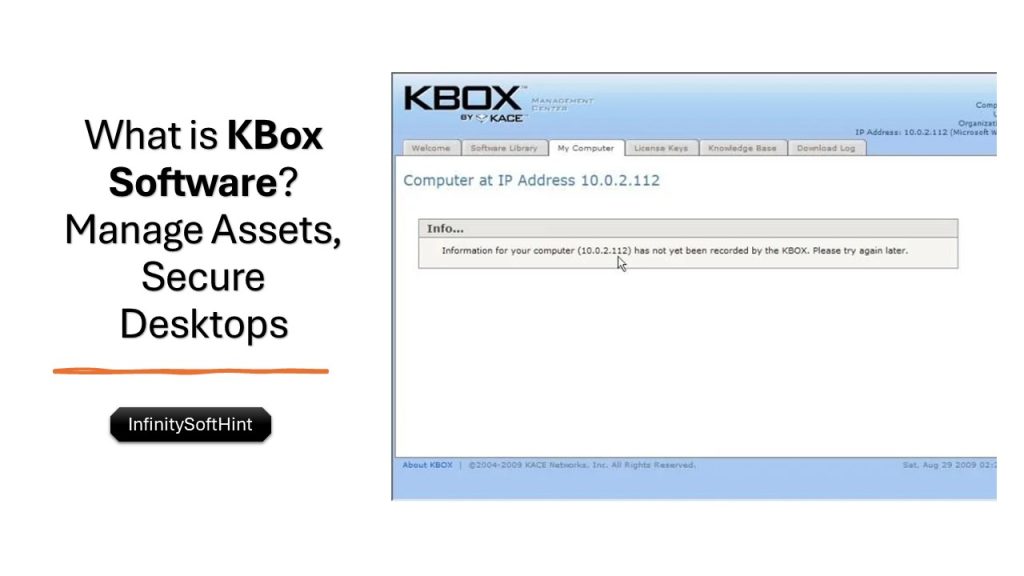In the fast-paced world of IT, professionals are constantly juggling multiple responsibilities, from managing assets to ensuring desktop security. The complexity and volume of these tasks can often lead to inefficiencies, impacting both productivity and security.
Enter KBox Software, a powerful tool for streamlining IT management and bolstering security. This guide will explore how KBox can transform your IT operations to make them more efficient and secure.
Understanding Efficiency in IT Management
Efficiency in IT management is not just about speed; it’s about doing more with less. It’s about automating repetitive tasks, optimizing resource allocation, and minimizing downtime. Efficient IT management ensures systems run smoothly, data is secure, and resources are used wisely. For IT professionals, achieving this efficiency level is crucial for operational success and career advancement.
Key Elements of IT Efficiency:
- Automation of routine tasks
- Proactive Monitoring to preempt issues
- Streamlined Asset Management
- Robust Security Measures to protect data and systems
The Role of KBox Software
KBox Software is a comprehensive IT solution that excels in asset management and desktop security. Let’s take a closer look at its features and benefits:
Asset Management
KBox offers powerful asset management capabilities, allowing you to track and manage your hardware and software assets from a single dashboard. This includes detailed inventory tracking, software distribution, and license management. With KBox, you can quickly identify underutilized resources and optimize their usage, reducing costs and increasing efficiency.
Desktop Security
In today’s digital landscape, security is a top priority for any organization. KBox offers advanced features for securing desktops and ensuring compliance with security standards. This includes patch management, vulnerability assessment, and enforcing security policies across all devices. With KBox, IT professionals can rest assured that their desktops are protected from cyber threats.
Benefits of Using KBox Software
Here are some of the key benefits you can expect when using KBox Software in your organization:
- Increased Efficiency: By automating tasks and centralizing management, KBox saves time and resources for IT professionals.
- Enhanced Security: With robust security measures, KBox helps protect your organization’s data and systems from cyber threats.
- Cost Savings: By optimizing asset usage and reducing downtime, KBox can save on operational costs for your organization.
- Streamlined Operations: With a single dashboard for asset management and security, KBox simplifies IT operations and increases productivity.

How KBox Enhances Efficiency in IT Management?
Now that we understand the critical elements of IT efficiency and the role of KBox Software, let’s explore how it can specifically enhance efficiency in IT management:
- Automated Processes: KBox’s automation capabilities eliminate time-consuming and error-prone manual processes, freeing IT professionals to focus on more strategic tasks.
- Centralized Management: With KBox’s centralized dashboard, IT teams can easily manage assets and security policies across all devices, reducing the need for multiple tools and platforms.
- Real-time Monitoring: KBox’s proactive monitoring capabilities enable IT teams to identify and address issues before they become critical, minimizing downtime and preventing costly disruptions.
- Comprehensive Reporting: KBox provides detailed reports on asset utilization, security compliance, and system performance, allowing for data-driven decision-making and continuous optimization.
- Simplified Compliance: With built-in compliance features, KBox ensures that your systems and data align with industry standards, reducing the risk of security breaches and costly penalties.
Advantages:
- Enhanced Productivity: Automate routine tasks, freeing up time for strategic initiatives.
- Improved Security: Real-time Monitoring and automatic updates ensure that desktops remain secure.
- Cost Savings: Efficient asset management reduces waste and optimizes resource utilization.
- Scalability: KBox Software grows with your business, accommodating increasing IT demands.
Case Studies
Real-World Examples:
1. TechCorp Solutions:
TechCorp Solutions struggled with managing its growing number of IT assets. After implementing KBox Software, they reported a 40% reduction in asset management time and a significant increase in overall efficiency.
2. DataSecure Inc.:
DataSecure Inc. faced challenges in keeping their desktop environments secure. KBox Software’s robust security features helped them reduce security incidents by 50%, providing peace of mind and allowing them to focus on growth.
Tips for Optimization

Maximizing the benefits of KBox Software involves strategic implementation and continuous optimization. Here are some practical tips:
- Regularly Update Software: Ensure you are using the latest version of KBox for optimal performance and security.
- Customize Alerts: Set up custom alerts to monitor critical systems and receive timely notifications.
- Leverage Reporting Tools: Use KBox’s reporting features to gain insights into asset utilization and system performance.
- Train Your Team: Regularly train your IT staff on KBox features to ensure they can fully leverage its capabilities.
Explore….. Essential Cybersecurity Tools
Conclusion
KBox Software offers a robust solution for IT professionals looking to optimize asset management and enhance desktop security. Its comprehensive features and ease of use make it an invaluable tool for improving efficiency and productivity. Ready to unlock the full potential of your IT operations?
FAQs
What is KBox Software?
KBox Software is an IT solution focusing on asset management and desktop security.
How does KBox enhance IT efficiency?
KBox significantly enhances IT efficiency by automating routine tasks, providing real-time Monitoring, and simplifying asset management.
Is KBox Software suitable for small businesses?
Absolutely. KBox Software is scalable and can be tailored to meet the needs of businesses of all sizes.
Can KBox help with software deployment?
Yes, KBox simplifies software distribution across multiple devices, ensuring all systems are up-to-date.
How can I get started with KBox?
You can sign up for a free trial on our website and explore the features and benefits of KBox Software.