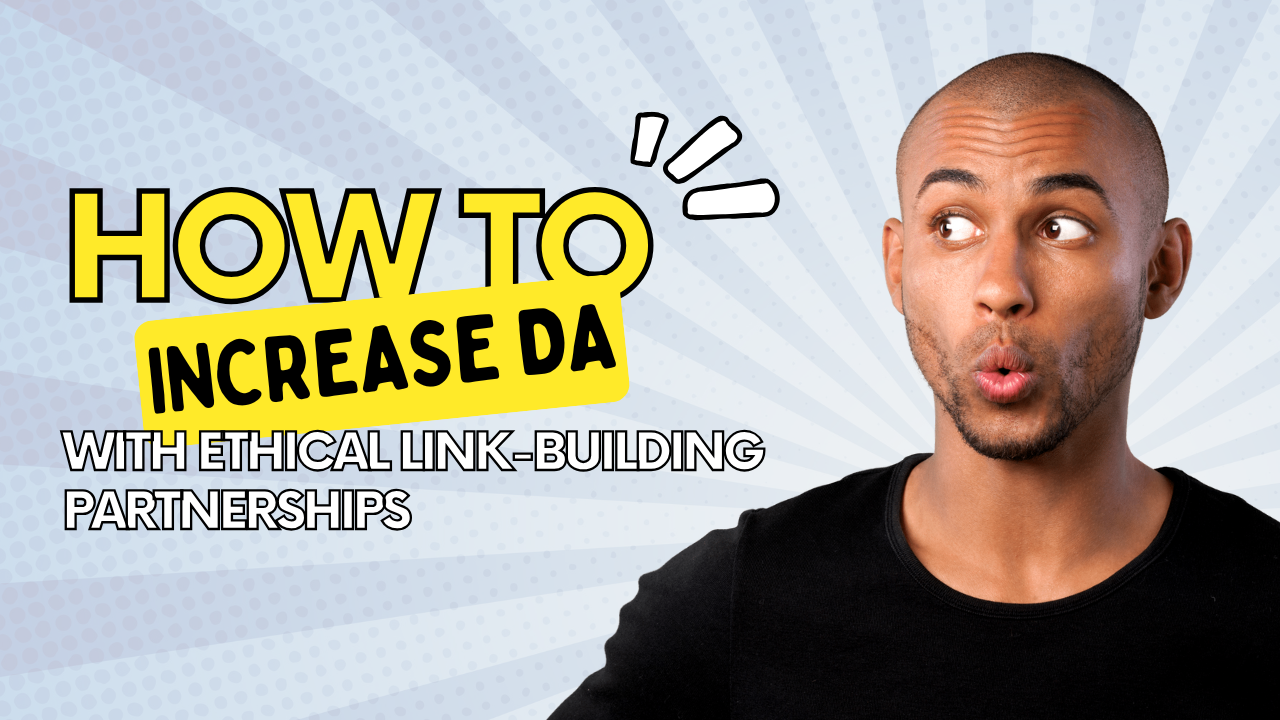JavaScript is the most commonly used and trusted language for building websites. It has been around for years, used in almost every web project, and has a strong presence in the developer community. If you’re planning to build an app, you’ll likely need a team of experienced JavaScript developers who understand how to turn your vision into a working product.
When one technology becomes popular, another usually emerges to compete with it. That’s what’s happening with TypeScript. It’s becoming increasingly popular and is viewed as a superior alternative to JavaScript, offering additional features.
“Before you start your next web project, make sure you know the difference between JavaScript Vs TypeScript.”
In my article, I have explained TypeScript Vs JavaScript in detail. I discussed what they are, how they differ from each other, and where they are used in web development. I wrote it simply so that everyone can easily understand it.
What is JavaScript?
JavaScript is a high-level, interpreted programming language that has been used in web development since its introduction in 1995. It is one of the most popular languages for building interactive websites and web applications. It works with HTML and CSS to add dynamic features in the browser. Unlike Java, which is used for mobile apps and backend systems, JavaScript focuses on web-based interactions.
JavaScript enables a webpage to respond when you click buttons, type in forms, or scroll down the page. It helps create features like image sliders, pop-up messages, and live updates, without requiring the page to be reloaded.
JavaScript works in all major web browsers and executes directly within the browser. With tools like Node.js, it can also run on servers, allowing developers to use it for both the front-end and back-end of a website.
What is TypeScript?
TypeScript is a programming language that extends JavaScript by adding features such as static typing and type checking. This means it helps you find and fix errors while you’re writing the code, instead of waiting until the program runs. It’s built on top of JavaScript, so anything you can do in JavaScript also works in TypeScript.
Microsoft created TypeScript to facilitate the management of large JavaScript projects. It adds useful features that help developers write cleaner, more organized, and easier-to-maintain code.
In short, TypeScript is a more advanced version of JavaScript that helps developers write safer and more organized code.
Compare TypeScript Vs JavaScript Based on Their Use Cases
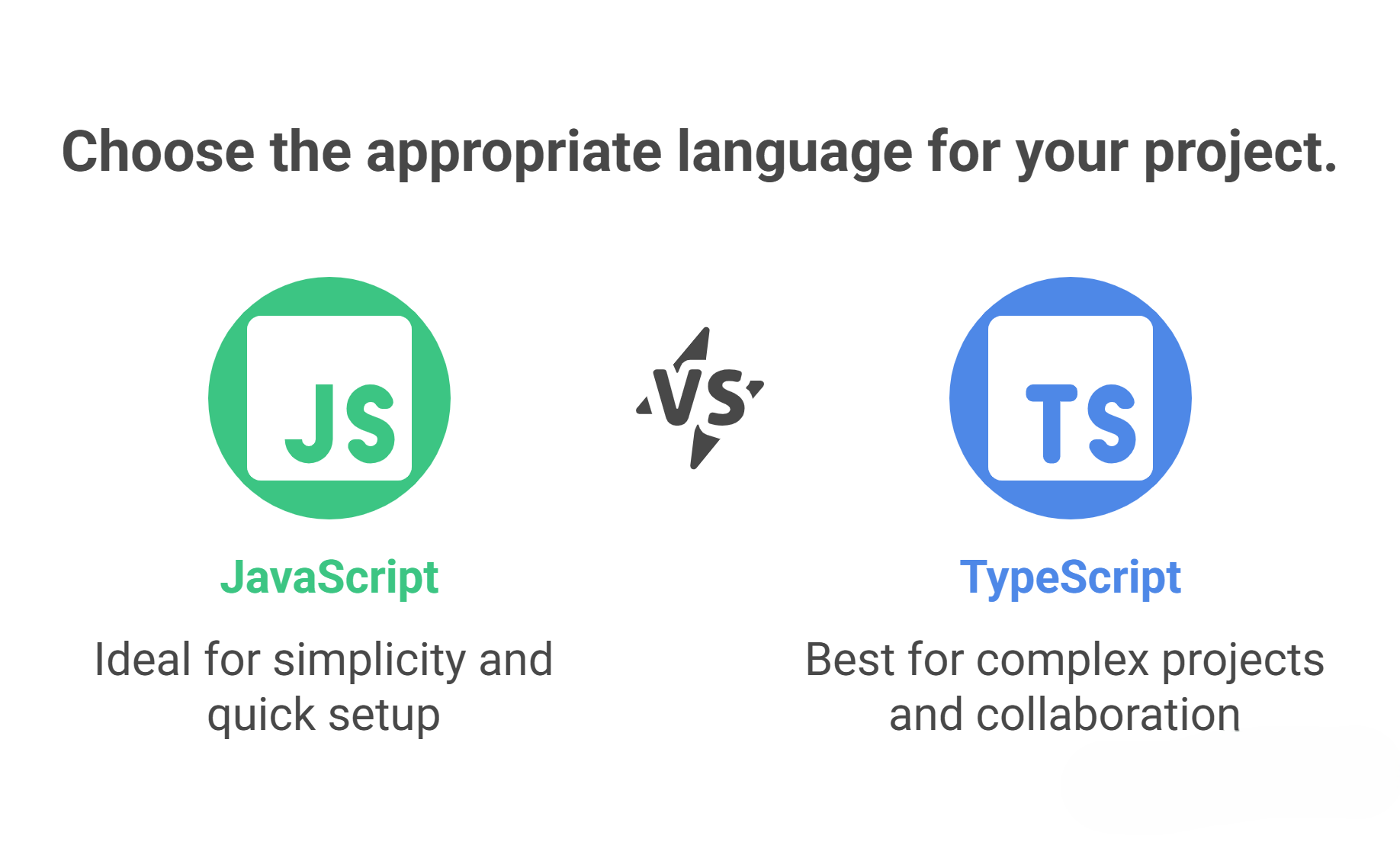
TypeScript helps fix common JavaScript issues, but plain JavaScript is still better for small or simple projects. It’s faster to set up and easier to use for quick tasks.
When to use JavaScript
- When you first start learning to code, Beginner developers might like using JavaScript because it’s flexible and easy to try out, without too many confusing rules.
- When writing simple one-time scripts or tasks: When you’re writing quick scripts to automate tasks or just experimenting, JavaScript is faster to set up and start using.
- When updating or fixing past projects, if you’re working on an old project written in JavaScript, switching to TypeScript may not be a good idea. It could take a lot of time, require big changes, and might even break things that already work.
When to use TypeScript
- Large, advanced software systems: For big projects where it’s important to keep the code organized and easy to grow, TypeScript’s static typing makes it easier to manage and helps catch type-related errors early.
- Team-based coding projects: TypeScript’s type system makes it easier for developers to understand each other’s code by clearly showing what kinds of values are being used. This improves communication and reduces confusion in the project.
- When you need the code to work without errors: Apps that must be very reliable—like financial or medical software—can benefit from TypeScript because it catches errors while you’re writing the code, which helps prevent problems when the app runs.
Real-World Examples:
Let’s look at where JavaScript and TypeScript are usually used in real-world projects.
- JavaScript is used on websites like Instagram or YouTube for interactive features.
- TypeScript is used in large applications, such as Microsoft Teams or Angular-based projects.
Why does TypeScript add static typing to JavaScript?
TypeScript adds static typing to JavaScript, helping developers catch errors early and write safer, more reliable code.
In JavaScript, it’s easy to accidentally use the wrong type of value—like mixing a number with a string—and the error might not appear until the code runs. Static typing lets you clearly define the type of data a variable should hold, such as a number, string, or object. TypeScript uses this to check your code as you write it, helping you catch and fix errors early.
This makes it easier to:
- Avoid bugs
- Understand the code
- Work in teams
- Maintain large projects
In short, TypeScript’s static typing helps developers write better, more predictable code.
What is Static typing?
Static typing means the type of a variable is known before the program runs. For example, if you say a variable is a number, you can’t later change it to a string. This helps prevent common mistakes that occur in languages like JavaScript, where variable types can change during program execution.
Here’s a basic example using TypeScript:
let age: number = 25;
age = "twenty-five"Insight:
let age: number = 25;→ You declare a variable age and say it must be a number.age = "twenty-five";→ This causes an error because you’re trying to assign a string to a number variable.
Advantages of Static Typing:
- Error spotting: One big advantage of static typing is that it helps spot errors while you’re writing code. TypeScript checks the types and warns you if something doesn’t match, so you can fix it right away. This saves time and helps avoid bugs that may only appear later when the code is executed.
- Better tools for editing and fixing code: Code editors (IDEs) can use TypeScript’s type hints to give smart suggestions, help you autocomplete code, and make it easier to improve or change your code safely.
- Instructions: Types can work like built-in documentation. Instead of writing comments to explain what kind of data a variable or function returns, TypeScript shows that clearly with type annotations in the code.
Which one should I learn first: JavaScript or TypeScript?
If you’re new to programming or web development, it’s best to start with JavaScript. JavaScript is the core language of the web and is widely used to make websites interactive and dynamic. It’s easy to get started with, runs directly in web browsers, and offers a vast array of beginner-friendly learning resources. Since it’s more flexible and has fewer strict rules, it’s a good way to understand the basics of coding without getting overwhelmed.
After learning JavaScript, you can move on to TypeScript. It adds features like static typing, which help manage code and reduce errors, especially in big projects. Since it’s built on JavaScript, knowing JavaScript first makes learning TypeScript easier.
Is TypeScript Going to Replace JavaScript?
No, TypeScript is not going to replace JavaScript, and here’s why:
JavaScript is the core language of the web and is supported by all browsers. TypeScript is built on top of JavaScript—it adds extra features like static typing, but it still needs to be converted (or “compiled”) into JavaScript before it can run in a browser.
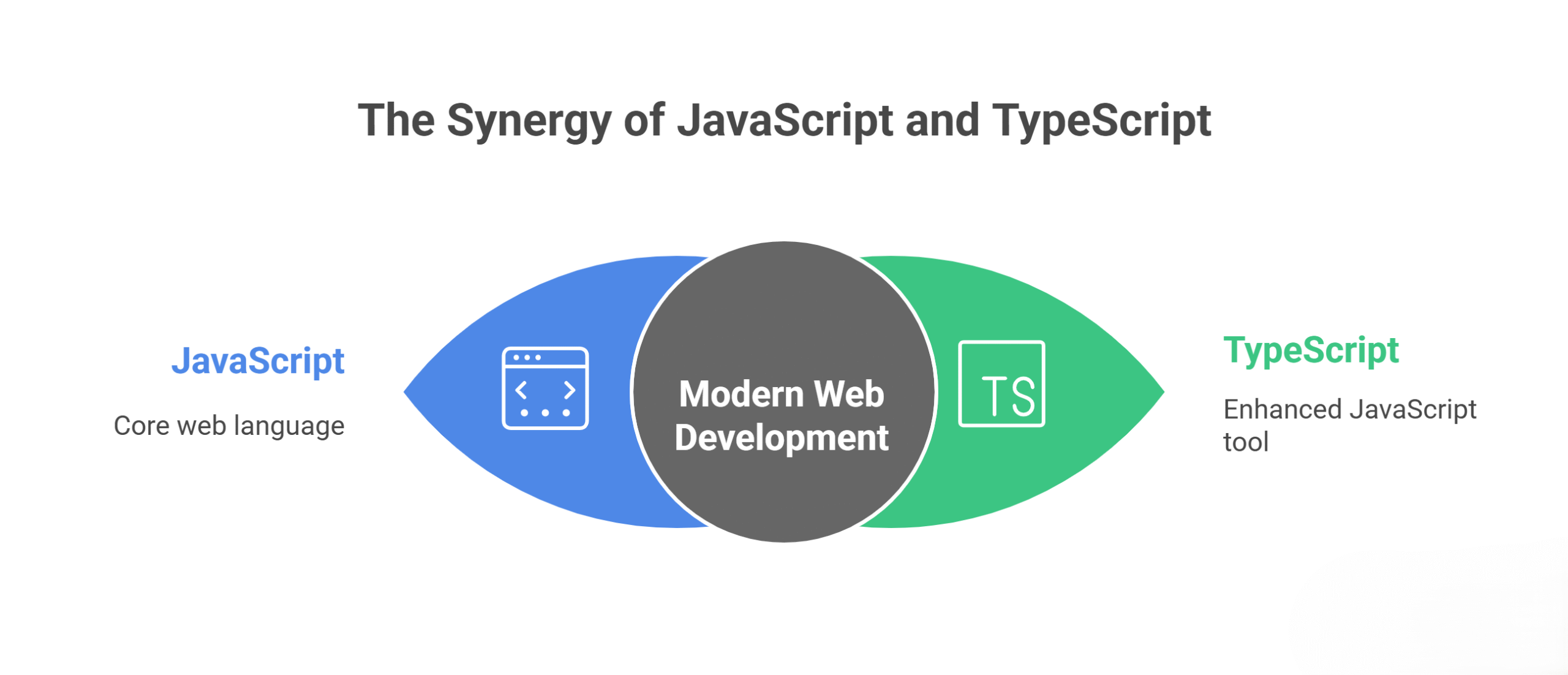
Instead of replacing JavaScript, TypeScript works alongside it. Many developers choose TypeScript for large or complex projects because it helps catch errors early and makes code easier to manage and maintain. However, for small projects and beginners, plain JavaScript remains an advantageous and widely used option.
In short, JavaScript isn’t going anywhere, but TypeScript is becoming a powerful tool for writing better JavaScript.
Conclusion:
JavaScript and TypeScript are both excellent tools for building websites. JavaScript is the base of most websites and is a good language for beginners. It’s easy to use, works fast, and runs in all web browsers. TypeScript is built on top of JavaScript and adds useful features, such as static typing, which helps identify errors early and makes it easier to manage large projects.
If you’re new to coding, start with JavaScript to learn the fundamentals of programming. After that, you can learn TypeScript to write better, safer, and more organized code, especially if you want to work on large projects or work with a team.
In the end, you don’t have to choose only one. Use the one that best fits your project. JavaScript is great for quick and small tasks, while TypeScript is better suited for larger projects that require more structure.