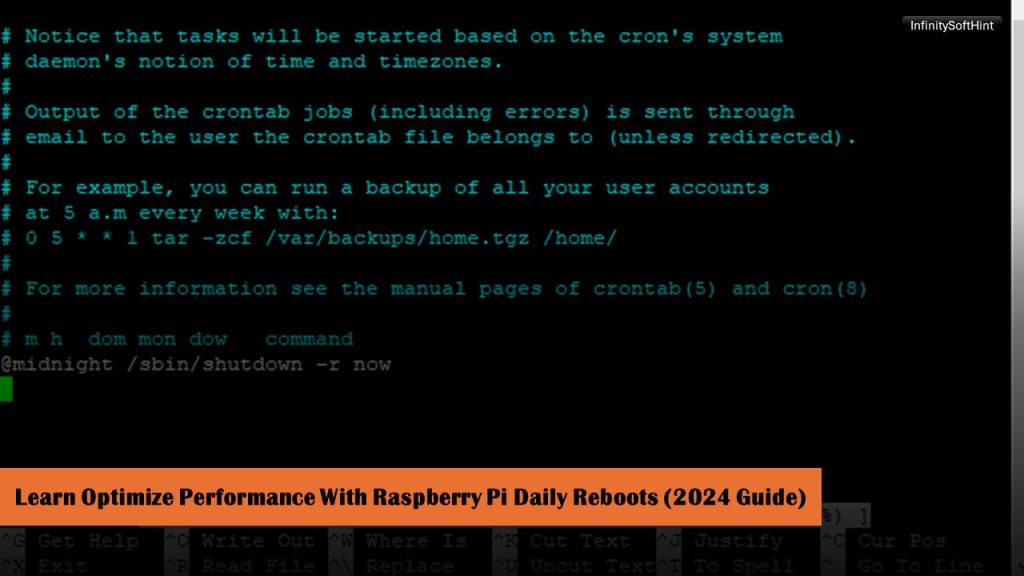You have arrived at the state-of-the-art stage of optimizing the performance of Raspberry Pi Daily Reboots! This will be a real treat for all you tech nerds, programmers, and Raspberry Pi users out there seeking to maximize performance.
The daily reboot is an important but frequently ignored tactic, and we will reveal it today as we go into the practical side of tech upkeep. If you want your Raspberry Pi to be a reliable and efficient beacon, this is your guide to using consistent reboots to their full potential.
Learn all about the science of reboots, the practical advantages to your Pi’s day-to-day operations, and how to set up automated reboots in this in-depth tutorial. Get ready for practical uses and typical obstacles and look into the future of rebooting as a foundational component of digital paradigms.
Discuss About Raspberry Pi Daily Reboots:
What Research Shows About Regular Reboots?
You must know why your Raspberry Pi needs a break now and then before we can proceed with the procedure. Memory leaks, fractured caches, and general wear on system resources are inevitable outcomes of Pi’s operation under the barrage of electronic processes that affect any tech equipment.

If you want to give your Raspberry Pi OS a spring cleaning, reboot it. It removes temporary files, clears the system cache, and begins over, much like a tech-based meditation for cleansing your mind.
Memory Upgrade
Your Pi’s Random Access Memory (RAM) is its main memory, and it’s volatile, meaning it loses all data when the power goes out. Nevertheless, RAM might be overloaded with read-write operations, causing cleared resources to take some time to release into the system.
Stale Processes
Invisible processes can stealthily use system resources if they aren’t terminated properly. A system reboot eliminates these pesky critters and stops them from slowly piling up, which can cause the system to slow down or become unstable.
Security of the File System
If you reboot your computer infrequently, temporary files and orphaned links can accumulate in your file system, which can cause fragmentation and destroy your data. Any of these problems can be stopped before they reach a critical stage by rebooting the device.
The Benefits of Unplugging Daily
Why Disconnecting Is Beneficial If your Raspberry Pi is looking for a magic bullet, daily automation and regular maintenance could be it. For the reasons stated below, rebooting your Pi TLC daily is essential to its upkeep.

Movement Stability
Integrating reboots into your everyday routine can provide a temporary boost to stability. A reliable foundation for your regular computing experiences is maintained through periodic shutdowns, which prevent the system from operating on fumes.
Execution Per Instruction
You might compare reboots to a fitness program for your Raspberry Pi. They keep your Pi running smoothly at all times, distributing resources to their full potential so that your applications run at their best.
Protecting From What Can’t Be Seen
You can protect yourself from digital tiredness by rebooting often. You can protect your important data and ensure the Pi hardware lasts longer by catching corruption early on.
Step-by-Step to Automated Elevation
The meat of the matter is configuring your Pi to reboot itself automatically once a day for maintenance. The setup effort is more than compensated for by the advantages, even though the process sounds complicated.
Coordinating tasks using crontab
Crontab, the Pi’s built-in system scheduler, allows you to specify the exact time you want your Pi to reboot daily. A Raspberry Pi newbie should have little trouble following the steps because they are well-organized:
- Access crontab: Open a terminal and enter `
crontab -e`. - Add the reboot command: Insert the following line into your crontab file:
@daily sudo reboot- What’s @daily? This special syntax translates to “every 24 hours,” simplifying the scheduling process.
Customizing for Accuracy
Although @daily is a great time saver, tweaking your reboots to prevent system interruptions is sometimes the way to go. Reboots at certain times can be set up as follows:
- Schedule with greater precision: Reboot around midnight or during off-peak hours using the specific time format in crontab.
- Appropriate moment: If you want a smooth reboot every time, you should reboot your Pi when it’s not used much.
Extra Options for Robots
For those comfortable with the command line, there are options for more control and the ability to customize reboots to your specific usage patterns. One such option is to use systemd timers or write a simple script. With the extensive personalization options, power users may create a reboot plan that suits their demands like a glove.
Real-World Transformations Through Reboots
The effect of a technological intervention in the real world is the only reliable indicator of its efficacy, not theoretical discussions or numerical calculations. Here are a handful of remarkable accounts from Raspberry Pi owners that attest to the effectiveness of rebooting their devices daily.
Making It Through Change
Automatic reboots finally ended the unpredictable updates and rare crashes plaguing a Raspberry Pi weather station. Following the implementation of the procedure, the system’s clockwork functioned with pinpoint accuracy, handling high traffic during weather events without a hitch.
The Streamlined Programmer
Although it had been a tireless test server for code integration, a software developer’s Pi started to stutter during long uptime. Pi became an expert at quick iterations after a reboot procedure, drastically cutting down on testing cycles and guaranteeing that the team’s nightly versions were prepared for morning review.
The Group Is Prepared to Decrease
As they hummed along, a school’s fleet of Raspberry Pi taught students the basics of computer programming. However, the accumulation of log files and programming exercises led to a decline in performance.
By standardizing the school’s Pi network’s reboot policy, we greatly enhanced student experiences and made learning and experimenting much easier.
Mastering the Challenges of Habituation

Even when the change has the potential to enhance performance, resistance to it is inevitable. Even the most hesitant users may switch to a reboot-friendly lifestyle with the support of the Raspberry Pi community.
Fighting the Fallacies
Certain users may fear regular reboots as potentially harmful to hardware or power-hungry. When executed properly, reboots do not endanger the Pi and have a negligible impact on power usage.
The Paradox of Power
The thought of restarting your device every day may be alarming for people relying on battery or solar power. Although this is a legitimate worry, it need not be a deciding factor. You can sustainably balance performance and power conservation by scheduling reboots around solar power peaks or battery recharge schedules.
Continuous System Improvement with Each Reboot
One way to look at automated chores, such as daily reboots, is as an opportunity to hone your skills. When you grasp this, improving your Pi’s performance and ability to automate system activities go hand in hand. It’s a win-win situation for tech geniuses.
Anticipating Reboots with Grip
The Raspberry Pi is a microcontroller that proves the value of creativity in a world where technology is always changing. Rebooting the device daily ensures that it will continue to be relevant and an essential component of future innovative Raspberry Pi applications.
Conclusion
The lines of code set will trigger a daily reboot, so the seeds of change have been planted. Several long-term benefits can be achieved by committing to using this strong maintenance plan. The message is loud and clear: start reaping the performance benefits of a Raspberry Pi right now by rebooting it daily.
It would help if you restarted your Raspberry Pi, both physically and metaphorically. By following the steps in this guide, you’re doing more than just protecting yourself from computer issues in the future. You have complete control over the performance and future happiness of your Pi.